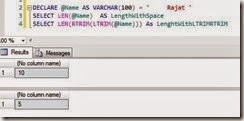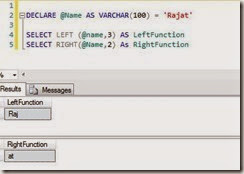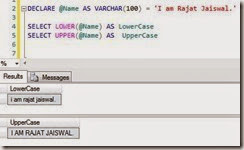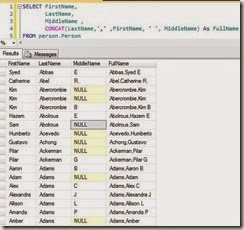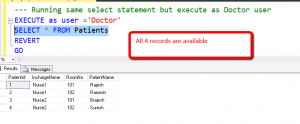There are various functions available in SQL Server and it is good to know all of them you never know when they will be helpful to you.
So lets start one by one.
1) LEN :- By the name it is clear that LEN function give length of the parameter
For example :-
DECLARE @Name AS VARCHAR(100) = ‘Rajat’
SELECT LEN(@Name)
2) LTRIM & RTRIM :-
By the name it is clear that both LTRIM & RTRIM trim the white space from the parameter value.
LTRIM do left trimming & RTRIM do Right side trimming.
For example :-
DECLARE @Name AS VARCHAR(100) = ‘ Rajat ‘
SELECT LEN(@Name) AS LengthWithSpace
SELECT LEN(RTRIM(LTRIM(@Name))) As LenghtWithLTRIMRTRIM
3) LEFT & RIGHT:-
LEFT and RIGHT both the function provide part of the parameter according to provided length.
For example we have taken 3 characters from Left of “Rajat” which is “Raj” and with RIGHT function we got 2 letters from Right which is “AT”
For example:-
DECLARE @Name AS VARCHAR(100) = ‘Rajat’
SELECT LEFT (@name,3) AS LeftFunction
SELECT RIGHT(@Name,2) As RightFunction
4) LOWER & UPPER :-
By The name it is clear that you can change case of provided string parameter.
For example
DECLARE @Name AS VARCHAR(100) = ‘I am Rajat Jaiswal.’
SELECT LOWER(@Name) AS LowerCase
SELECT UPPER(@Name) AS UpperCase
5) CONCAT :-
This is a new function introduce in latest versions. It concatenating all the provided parameters.
The best part is it handle NULL value also.
As shown in below figure we are concating FirstName, LastName, MiddleName in a new column name FullName.
and if you see below figure you will find the MiddleName have some null values also but we did not do anything for that concate function handle it himself.
SELECT FirstName,
LastName,
MiddleName ,
CONCAT(LastName,’,’ ,FirstName, ‘ ‘, MiddleName) As FullName
FROM person.Person
I hope this might be useful for any new SQL person. There are many other functions which I will describe in next post.
Enjoy!!!
RJ !!