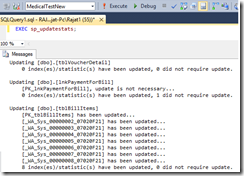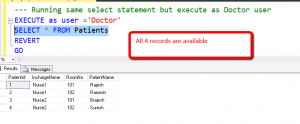b
In last TIP tip#13, We learn how to find last updated statistics status.
Now we know when it last updated so it may be require we need to update statistics for some of table.
So to update statistics we need to write following command ( if we want to update statistics of entire tables objects)
Go
EXEC sp_updatestats;
GO
Now if we want to update statistics of particular table then we need to write following command
GO
UPDATE STATISTICS tblProductStock
GO
Now if we want to update statistics of particular index of a table then we need to write following command
GO
UPDATE STATISTICS tblCustomer PK_tblCustomer;
GO
WHERE tblcustomer is table name and pk_tblCustomer is primary key
So enjoy !!!
GO