Hello Friends,
Welcome, back to Zero to Hero in SSIS series(Post #110). In last post #111 ,We gone through the WW (What & Why part) of SSIS in this post we will try to understand How to start SSIS ? How to use SSIS tool ?
You can start SSIS with SQL Server Data Tools which you can find in Microsoft SQL SERVER 2012 folder in start menu.
Here only the name is different but you will find same Visual Studio IDE when you click on this SQL SERVER data tools icon.
In the IDE when you click on New Project option from File Menu
You will get below screen in which you need to select Business Intelligence template and then select Integration Services. You will get two option “Integration Service Project” & Integration Service Import Project wizard
Now, We can select any template and proceed further. In general we select “Integration Service Project” . Here I am going to share some basic components when you try to create SSIS Project.
Don’t bother if you don’t understand the definition of explanation given below. I know theoretically it might be hard but practically it is much much easier.
1) Control Flow :- Control Flow is one of the most important component. Think this as as a container which helps in workflow. If you see below image Control Flow is first tab. It might contain tasks or container. It is helpful in sequencing of task (where task can for loop, send mail, xml process,etc.) Below is container tools which we can use.
2) Data Flow Task :- Another most important component is Data Flow Task. As the name state it is a task in which data flow. Isn’t it simple ? A data flow is part of Control Flow Task. All the major operation can be accomplished with the help of data flow task controls. When you use DFT(Data flow task) you will get various option like Data Sources (from where we need to fetch data) ,Transformation controls( Operation control like aggregation, split etc.) by which we can customize the data and last but not the least Destination in which format we need the data back like SQL Server, MYSQL, ORACLE etc. (We will discuss each DFT controls in detail in coming posts). Below is DFT tools which we will use later on.
3) Parameters:- I am sure you are aware of this parameters. Parameters are variables which help you in execution of your business logic (it might be possible you might require or not require.). Parameter has different scope and according to our need we will use and define the scope. not to worry about this as well right now. We will discuss and see practical use in coming posts. Below is the screen from which we can add parameters if required.
4) Event Handlers:- Event handler is the easy way to have control over your SSIS events. We can have different events like onError, onPostExectution etc. which give us liberty to improve the reliability ,monitoring and auditing of a package closely. We will surely going to do demo for this.
5) Package :- The final output of all the above core component is a Package. In other word Package is combination of various Control flow, Data flow tasks , parameters to achieve a ETL task. Earlier the extension of package was DTS and with latest version it is DTSX. If someone ask you what you do with SSIS tool you can simply say we create Packages in which we use different control flow & task flow control and once it is completed we deploy the Package. The important point here is we create a Package and then execute it by deploying.
Now in broader way if we envision it. Below picture might help you to understand it.
In Next post we will go one step ahead.
Please do provide your inputs what you are thinking so far ?
Enjoy !!!
RJ!!


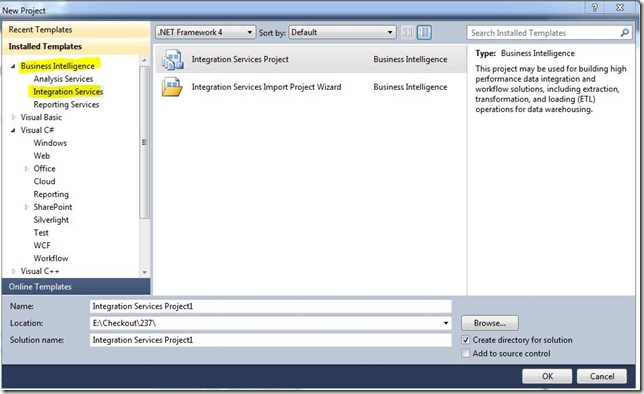
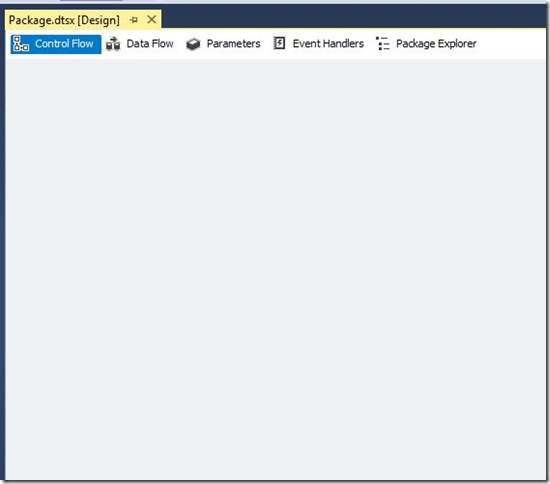

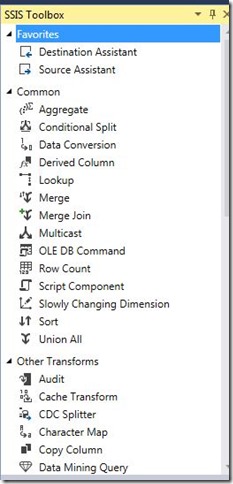
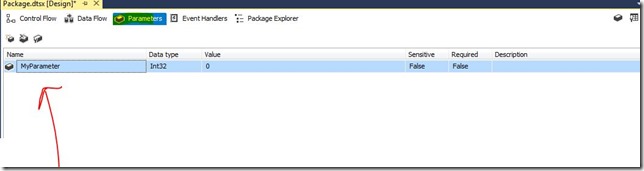
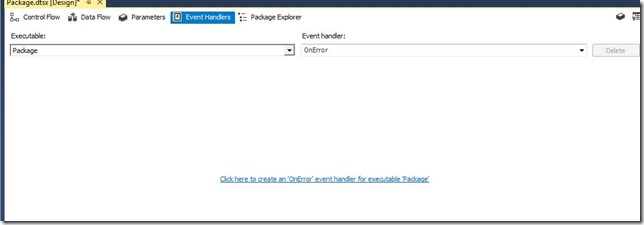




Comments
Thanks