Grouping sets is one of the cool feature came in SQL SERVER 2008. Lets understand here with problem and solution.
Problem:- Suppose , We want an aggregation result in a query with different groups. Firstly we want aggregated result on first column then combination of First & second column then other column combination.
So, to resolve this problem a basic traditional way is to create 3 separate query and combine there result.
Solution:- Now in SQL Server 2008 onwards we have a new feature for to achieve such problem which is called GROUPING SETS.
Lets understand this by an example.
I am taking here Adventureworks2012 database. Now we want total due amount on different basis example
1) total due amount on Territory name and sales person basis
2) Total due amount on Territory name
3) total due amount on sales person basis
4) total due amount on sales order date basis
To achieve above results we write following query
SELECT sod.OrderDate,
st.Name,
p.LastName + ‘,’+ p.FirstName As SalesMan,
SUM(sod.TotalDue) as totalDue
FROM [Sales].[SalesOrderHeader] sod
INNER JOIN [Sales].[SalesPerson] sp ON sp.BusinessEntityID = sod.SalesPersonID
INNER JOIN [HumanResources].[Employee] emp ON emp.BusinessEntityID = sp.BusinessEntityID
INNER JOIN [Person].[Person] p ON p.BusinessEntityID = sp.BusinessEntityID
INNER JOIN [sales].SalesTerritory st ON st.TerritoryID = sod.TerritoryID
GROUP BY GROUPING SETS (
(st.Name,p.LastName + ‘,’ +p.FirstName ),
(st.Name),
(p.LastName + ‘,’ +p.FirstName ),
(sod.OrderDate)
)
ORDER BY st.Name,sod.OrderDate
Now when we run the query and we get results which we want.
I hope this may be help you some where.
Thanks !!!
RJ!!!
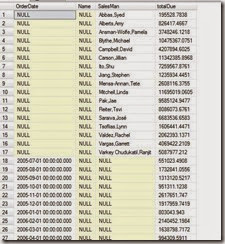


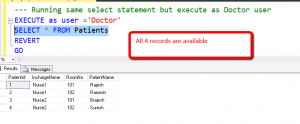
Comments
Look up the CUBE and ROLLUP options
Thanks 🙂