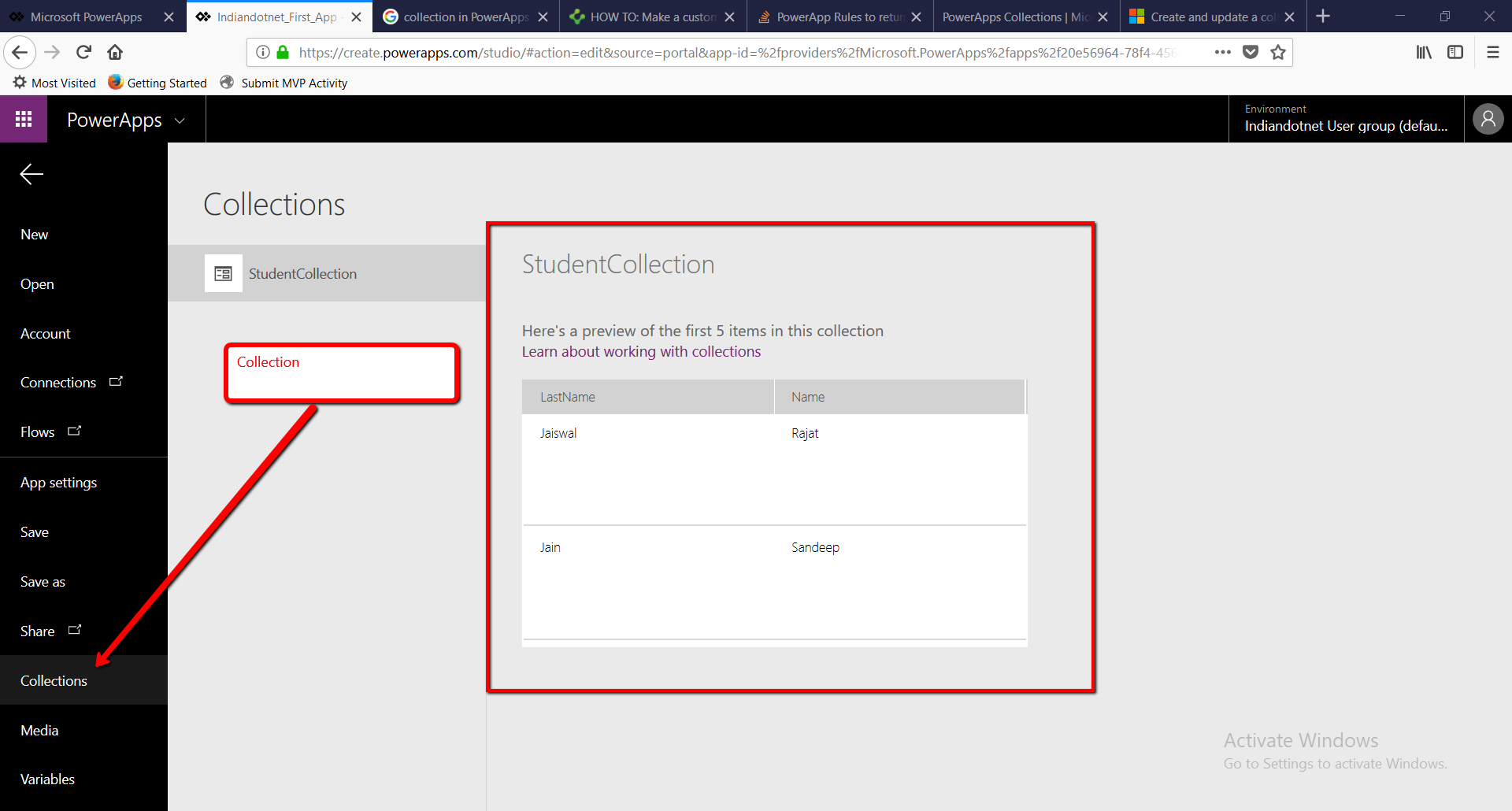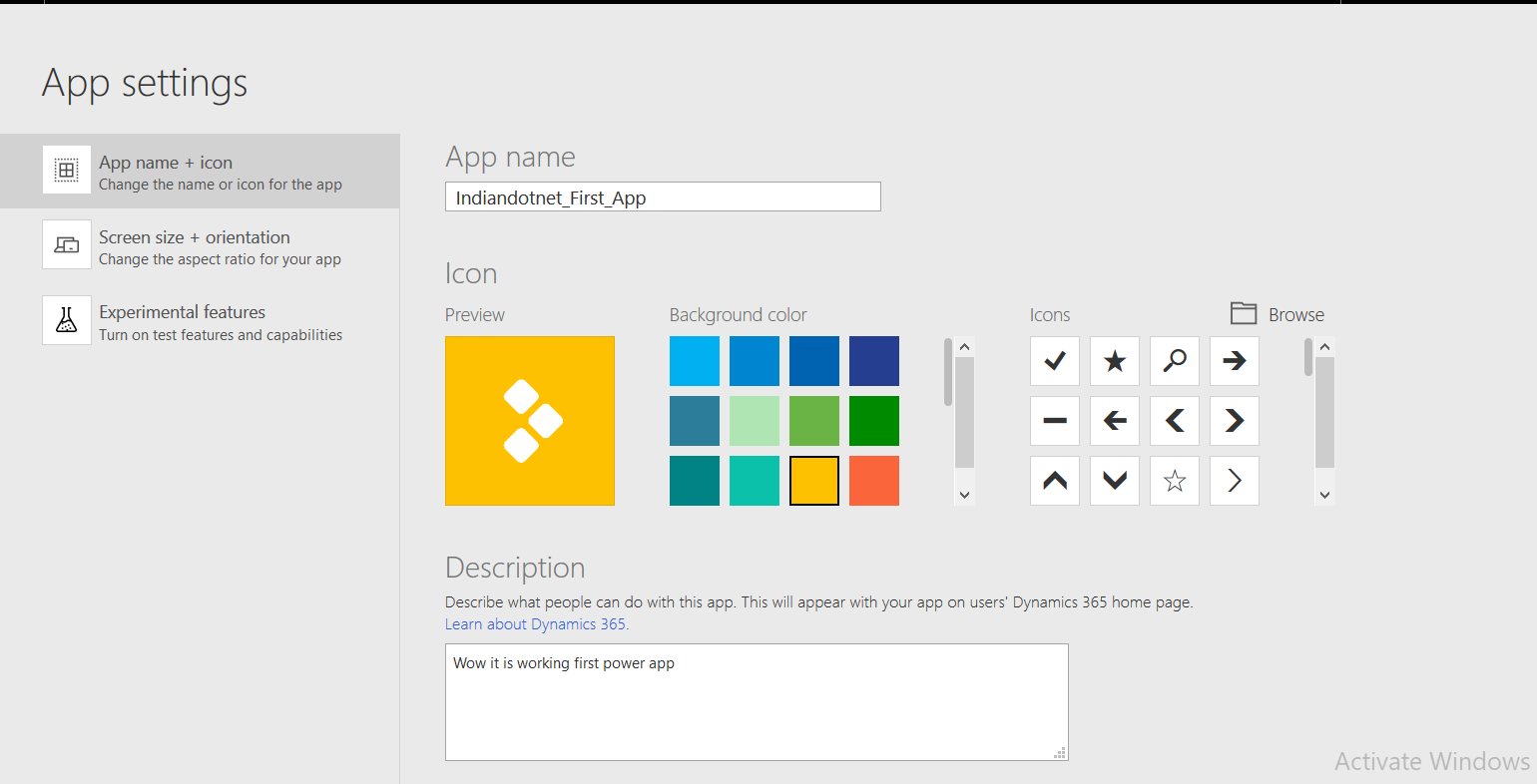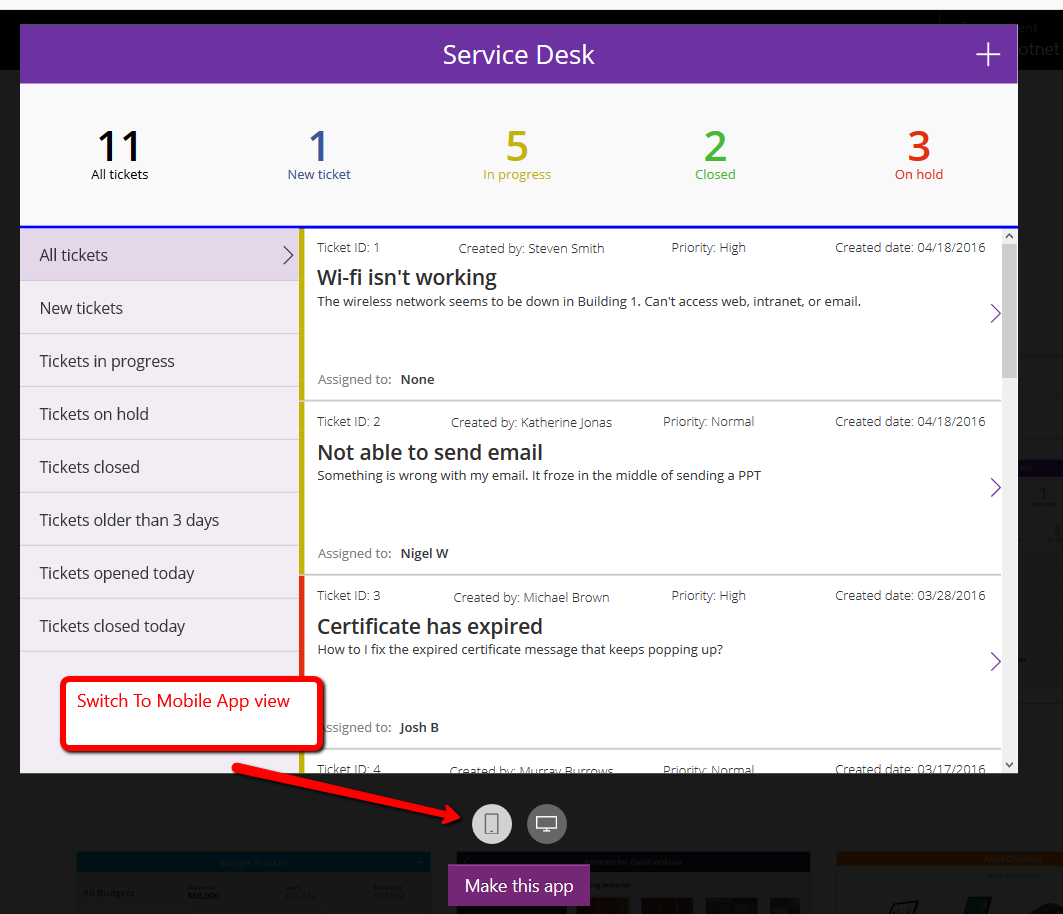In this post we will see how we can create/ automate business scenarios with the Microsoft PowerPlatform. (Part 1 of 3) Business Scenario: Ctrade Inc. is a small company with 4 employees and they major in cryptocurrency trading. The ideal process they follow is that the employees keep tracking the price data of the cryptocurrencies. …
In the last article, we learned about the different controls which exist in PowerApps although there are some more controls which we will discuss going forward before jumping into remaining controls let’s discuss here the most important part Collection. What is a collection? A collection is used to store data that can be used in …
In this last post, we discussed the PowerApps templates. Now, in this post finally, we are going to create our first PowerApp isn’t it exciting? So, as mentioned earlier login with the authorized credentials and after login you will find following dashboard screen. Here, we need to select a Blank Template as shown below. Here, …
In the last post, we discussed what is PowerApps and an initial point where we can register our self and start working. We can use either web studio or desktop studio for creating the PowerApps. I generally, prefer web version. In this article, we will see different inbuilt templates Apps which give us confidence that …