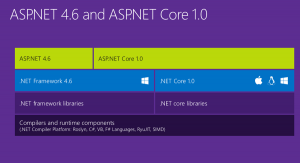Recently, in March 2018 Microsoft launched the Alpha version of a new way of thinking to develop the web application which BLAZOR.NET.
Nowadays if you see yourself as a web application developer then you are heavily surrounded with JavaScript, for example, Angular JS, VU.JS etc.
In the nutshell, if you want to survive in the Web development field you have to have learned any of the above-mentioned JavaScript frameworks moreover need to learn JavaScript as well, which is good although.
But now Microsoft brings a new framework which Blazor.NET which I can say is the new way of thinking of web application development and without less dependency on JavaScript.
So, If you want to create any Single Page Application for which you to heavily dependent on the JavaScript framework like AngularJS earlier which you can avoid and create the sample kind of SPA application using Blazor.NET with your favorite C# language. Isn’t it a big surprise?
This New Blazor.NET framework helps .NET (C#) developers to create the web application with the help of web assembly without depending on Javascript.
We can use the same Razor syntax and C# language to create a web application.
Although it is an experimental project, surely it will be used with full swing soon.
We can start Blazor.NET project by the following step
We can start Blazor.NET project by following step
1) Install the latest preview of Visual Studio 2017 (15.7)
2) Install .NET Core 2.1 preview
3) Install Blazor.NET extension
Let’s install all the above 3 required component and in the next blog, I will show step by step tutorial to create a blazor.NET.